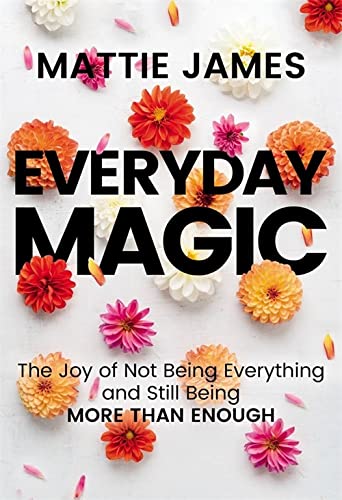One day I was working and looked at my very well planned things to do list. I had about only 10% of the things done on it because I had been answering emails for what seemed like dayyyyyyyys. It was actually about 4 hours. Plus, an hour for lunch. So my usual very productive 6 hour work day basically consisted of answering emails. This was a combination of not checking it for two days straight and then keeping my Gmail tab open. I was a slave to email. This happens to me about 2-3 times a month. I always feel incredibly unproductive and like I’ve wasted a great deal of time.
I get it. Email is important. Most of my brand collaborations and exchanges with PR contacts happen via email on a daily basis. I get alerts for bills that need to be paid via email. I get invites to weddings, baby showers, red carpet events & birthday dinners all through email. It is essential to my professional and personal life. You’re probably like I was though. You can’t figure out the balance to email. Every now and again you can get your inbox to zero, but in a few weeks it’s back to the madness. And if you’re like me, you have things to do. And that doesn’t include answering emails for HOURS.
The truth is, there is a method to stop the madness. You can answer emails in a timely manner and still have an incredibly productive work day. Here are the 5 most productive ways you can stay on top of your email (and get sh-t done!).
ONLY ANSWER EMAIL TWICE A DAY
Here’s the BIG secret to you getting sh-t done and still tackling email daily: only check email TWICE a day. I’m going to say that again in caps for the folks in the back. ONLY CHECK YOUR EMAIL TWICE A DAY. Spoiler: you live and your business still moves forward.
I only allow 90 minutes for email in a day. I’ve created 6 hour work days for myself so when half of that is used on email, it’s a waste. And here’s the thing, email is best tackled when you’re not trying to multitask it. Yeah, that whole check an email, take a phone call, check social media then back to email thing is played out. And a complete waste of your time. Check email head on and knock it out. Email is like a sprained ankle. It’s nothing to play with.
[bctt tweet=”Email is best tackled head on when you’re not multitasking it.” username=”themattiejames”]
I split my 90 minute email time into two. Once at 10a for 60 minutes and again at 3p for 30 minutes. The 60 minute stretch is for long replies. So if someone needs details, answers to interview questions, etc. that’s what I use that hour for. The 60 minutes is also reserved for the most important emails in my inbox. Contracts that need to be signed, invoices that need to be sent, basically anything that has to do with me getting paid I TACKLE FIRST.
Then for my 30 minute afternoon email stretch, I use that for quick replies – topics/threads that won’t take much time to respond to. Honestly, this is where I send most of my “no” emails. I have a canned message for certain things I’m going to decline. I insert the canned message and then personalize it accordingly with a specific why to my “no.” Most of the time is the same reason so it take 2-3 minutes to send out those types of emails.
And guess what, when that 90 minutes is up, I’m done with email. My goal isn’t to get to zero daily. With the amount of emails I get on a daily basis, it’s a bit unrealistic of a goal. The focus is to respond to the most important emails in a timely manner and put a significant dent in my inbox. In my case, it’s keeping it under 20 new emails.
UTILIZE YOUR FILTERS & LABELS
This one here is a life saver if you have Gmail. If you subscribe to a person or business that sends out regular emails and you don’t want to miss them, create a filter and label for them. For me personally, I prefer they skip the inbox and go straight to their designated folder. I check folders on a weekly basis (I like Wednesdays for this) and catch up on my favorite emails from people and businesses I love. Creating labels with direct names so you don’t have to guess what emails are what are always best. My Marie Forleo emails are in the Marie Forleo folder and most of the folder names follow suit accordingly. It’s keeping your inbox on a diet and indulging on the good stuff once or twice a week.
USE YOUR INBOX AS A THINGS TO DO LIST
This is a tip I got from my sister, Maya. I’m a firm believer in lists, so when an email asks for a document like a w-9 or my media kit, I keep the email marked as unread until I actually complete it. Of course, I still only send the email at 10a or 3p. If I checked my email at 3p and someone requested something like a document that will take some time to complete, then I mark it as unread and make sure it’s complete by the time I answer email again the next day at 10a. If someone requests an invoice while I check my email during my 10a stretch, I’ll keep it “unread” and ensure it’s done by 3p when I tackle email again. The “unread” message holds me accountable and acts as the perfect reminder to get things done.
[bctt tweet=”Email is like a sprained ankle. It’s nothing to play with.” username=”themattiejames”]
UNSUBSCRIBE, GIRL
This is tough to say as someone who runs sends out a great email weekly, but you should take some time out and unsubscribe from emails that don’t add to your personal or professional life. I realized this at the top of the year. So many people were emailing me that I didn’t read their emails. There are some lists I only signed up for because of a certain promotion or signe dup for years ago that I don’t relate to now. Give yourself 15-20 mins to unsubscribe from emails that no longer add value to your inbox. It will trim the fat and help you get through your inbox faster.
CLOSE THE EMAIL TAB
Last but certainly not least, CLOSE YOUR EMAIL TAB WHEN YOU’RE NOT USING IT. This is how we become unfocused on our work because as soon as we see a new email we feel compelled to check it. This is also a path to unsolicited Gchats from friends & colleagues when you’re trying to get work done. If you’re waiting for a time sensitive email, it will pop up on your phone (I have my email on my phone like most people). But for the most part, we’re trained to keep email open at all times and it really isn’t that serious. When you close the email tab, you create an actual boundary and open up the gates to Productivity City. It will singlehandedly change the way you handle email daily.
[bctt tweet=”I just learned 5 very PRODUCTIVE ways to stay on top of email. You should, too.” username=”themattiejames”]
So there you have it, 5 productive ways to stay on top of email and get things done. Remember you run email, don’t let it run you.