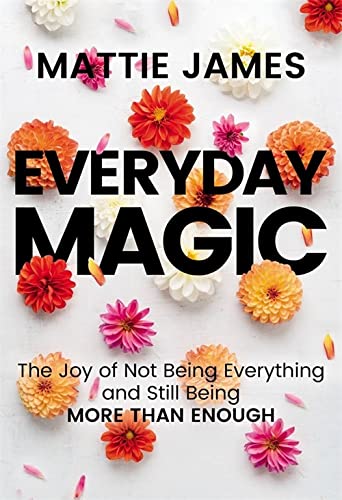This post was sponsored by AT&T.
With the New Year finally here, it was time for the inevitable listing of how I can become the better version of myself in 2018. I wouldn’t call them resolutions because I don’t believe in resolving or fixing life, just finding ways to experience it more fully.
Which is why this next goal of mine was so important.
One of my top personal goals of 2018 is to not use my smartphone while driving.
Doesn’t seem that deep does it? Well, it is. And probably adding on years to my life as well.
When AT&T reached out to me late last year to participate in the 21-Day Challenge for their #ItCanWait campaign (because experts say it takes at least 21 days to make or break a habit), I was game. I figured it’d be short and sweet, plus I considered myself a safe driver that was only on her phone here and there.
Turns out, I was wrong.
I am on my phone when I drive a lot more than I’d like to admit. When traffic is slow, when there’s a red light, when I just have to see what everyone is talking about on Twitter. It was just so bad. I’m even more ashamed because I did this not just when I was alone, but even when I was driving with my three-year-old. It was completely out of hand. But thankfully, this challenge showed me that our smartphone addiction kills and that everything can wait. For me, this challenge became an overall lifestyle change I’ve taken with me into 2018. Watch and read below on how the 21 days went:
Week 1
Day 1-7
I’ll be honest, day one was trash. I FaceTimed, I texted and then realized I was a complete monster when it came to smartphone use when driving. Because of my rude awakening on the first day, the next day was flawless. But day 4 was tough again. I had a major case of FOMO when I wasn’t briefly checking my social media timelines (did you know nearly 4-in-10 smartphone users tap into social media while driving?). But surprise, surprise – when I did check those timelines, it turns out I didn’t really miss anything. Only teaching me that yes, everything can wait.
Week 2
Day 8-14
The second week of the challenge was a bit easier because we got hit with some inclement weather and even I wasn’t willing to chance being on my phone while driving. This is when I got into planning what to do in the car before actually getting in it. I would think of topics to discuss with my daughter or prep a playlist to listen to before pulling off. It must have worked, because I can only recollect one or two slips during this entire week.
Week 3
Day 15-21
The third week was just as tough as the first. I think I got comfortable in the second week of the challenge and assumed I had it in the bag. Wrong. Using a smartphone while driving is such a common behavior – 7-in-10 people engage in smartphone activities while driving, and 62% keep their smartphones within easy reach while driving. Scientifically, research shows your brain can get a “high” from cell phone use behind the wheel. – It’s an addiction, and what I realized when I almost rear ended someone while texting my sister, addiction kills. That scare happened the second day of the third week and got me together. I started not only listening to playlists (via my smartphone + aux cord) but audiobooks and podcasts as well. For those days I had hectic commutes because of holiday shopping during rush hour, and I was really able to pour into myself by listening to some great content.
And Now…
The challenge has been over for almost two weeks now and I can say that it has changed me for the better. Even this morning when I took my daughter to school, I reached in my purse for my phone and decided to put it down. We had a fun conversation this morning full of imaginary friends and safe driving. And sure, I’ve heard of not using my smartphone many times before because it’s not safe, but now that I’ve actually put it in practice, it’s a lifestyle change I believe in and encourage you to adopt as well.

To take the AT&T It Can Wait pledge and try the 21-Day Challenge yourself, visit ItCanWait.com/pledge and share your progress with me on social using #ItCanWait. In the meantime, download the AT&T DriveMode App to help minimize distractions while driving and help keep your eyes on the road, keep your phone in your trunk, or just turn it off if that’s what it takes to keep you safe. After all, it can wait.